Windows Password Unlock Using Kon Boot !
In this step-by-step tutorial i will show you how to easily install Kon-Boot on your USB.
Kon-Boot is a handy tool to have when you forget your password to your Windows user.
I would be installing the free version of Kon-Boot but you can buy the full version.
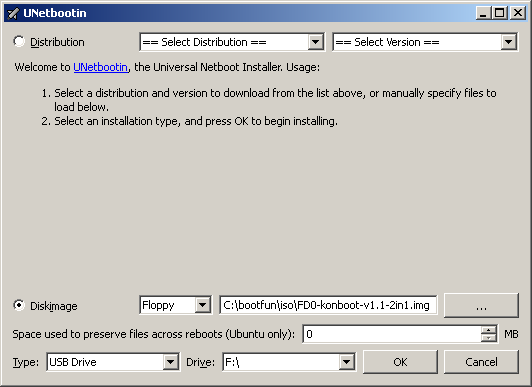
Kon-Boot is a handy tool to have when you forget your password to your Windows user.
I would be installing the free version of Kon-Boot but you can buy the full version.
Steps >1 Install Kon-Boot Your Pen-drive
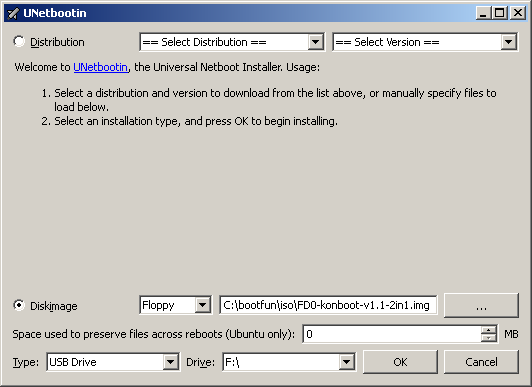
Step 2 Boot Your Pen-drive !
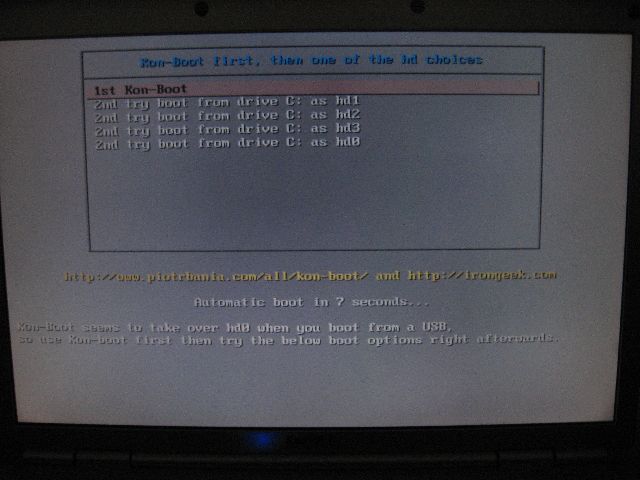
Step 3 When the syslinux menu comes up, choose "1st Kon-Boot" first and step through it.

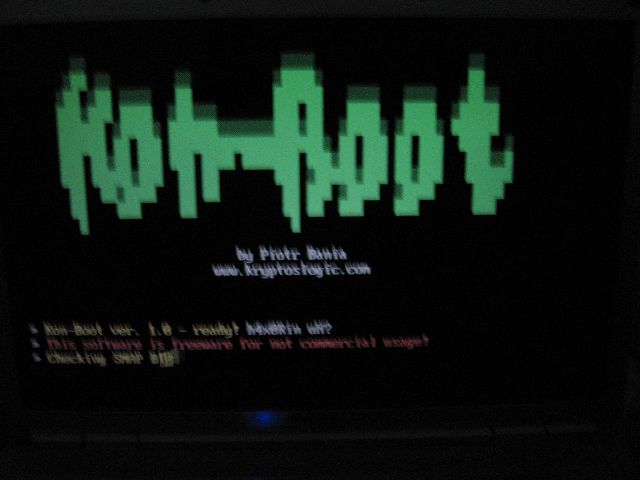
Directly Hack Window Admin Account !
Additional requirements:
- Pentium III compatible processor, 10MB free space on the hard drive. CD-ROM, Floppy Drive or USB flash drive, keyboard, Internet connection (for product download). Compatibile BIOS version.
Warning: Kon Boot may not work on all PC machines due to different (often old) BIOS versions.
- Pentium III compatible processor, 10MB free space on the hard drive. CD-ROM, Floppy Drive or USB flash drive, keyboard, Internet connection (for product download). Compatibile BIOS version.
Warning: Kon Boot may not work on all PC machines due to different (often old) BIOS versions.








